Loading...


For the first time when you try to install a package globally using npm, using the syntax "npm install -g <package>" on a Linux or Mac PC, you might get error like :
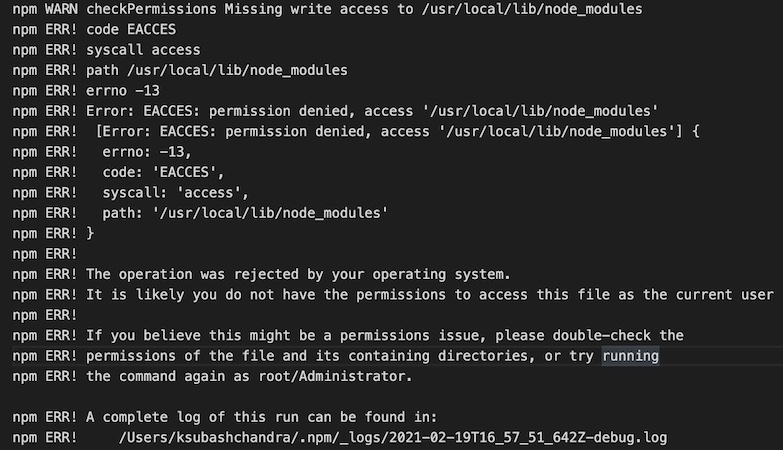
This is actually a permission error, which means you don’t have write access to that folder. Use below command to solve the issue.
What do you think about this simple preloader transition? Let me know

I am a Full Stack Web Developer. 11 Years 1 Months of work experience in web development with a Master's Degree in Computer Application (MCA). Hands-on experience on HTML, CSS, PHP, MySQL, Codeigniter, javascript, React JS, jquery, ajax, JSON, LAMP administration, twitter Boostrap, Material CSS, Materializecss. Strong knowledge of Web application and Web servers.